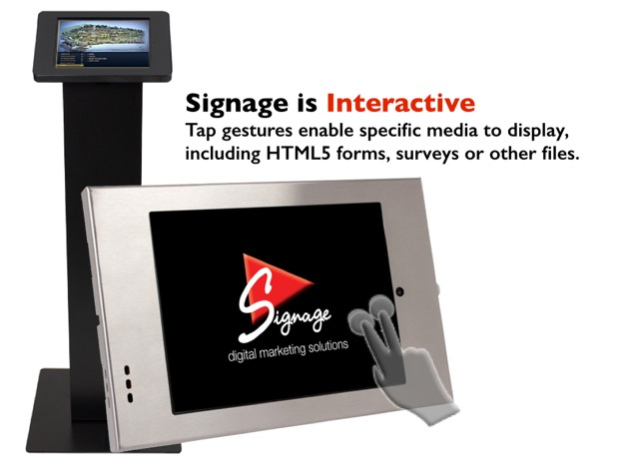Signage 5.89
Continue to app
Free Version
Publisher Description
* Winner of the Tabby Awards for Business, in the Retail Category! Learn more: http://appsignage.com/tabby-award/
Remotely Manage Digital Media Displays Using iOS Devices
+ Easy to Learn, Easy to Run
+ Low Cost Implementation
+ Advanced Scheduling & Interactive Features for Lead Gen
The central admin console enables your marketing department to instantly push marketing or infotainment media to a single HD display or your entire network of shops, reception desks or waiting rooms using the advanced scheduling tool.
Turn your iPad into a media player in your trade show booth and enable a tap gesture for visitors to join your mailing list.
Rollout an entire seasonal campaign lineup with just a few clicks, saving time and print costs!
"...the most attractive benefit to me, is its end-to-end simplicity. That’s critical for us. We’re constantly adapting and changing our marketing messages, incentives, and store-specific branding.”
~Managing Partner, Mercedes Benz of Encino
Where Digital Signage Can Work for You:
- Run product demos or seasonal promos in retail spaces
- Display daily events or facility information in hotel lobbies
- Create announcements or welcome special guests in reception lobbies
- Play educational or entertainment loops in waiting rooms or healthcare facilities
- Include local advertising media and generate revenue
- Run brand or product media within your exhibit space at a trade show
- And much more...
"The Signage playlist platform has been a key sales tool for our trade show plan for nearly 3 years now."
~Operations Manager, EPSON
BONUS FEATURE: Signage can act as iBeacon broadcaster to your app on iPhones of your visitors. Perfect for use with malls, hotels or conferences to push event information or opt-in promotions.
File Types supported:
MP4, MOV, HTML, PDF, JPEG, TIFF, PNG
iTouch, iPhones, iPads require Apple AV Adapter
Jul 28, 2015
Version 5.89
This app has been updated by Apple to display the Apple Watch app icon.
- Features and bugfixes
About Signage
Signage is a free app for iOS published in the Office Suites & Tools list of apps, part of Business.
The company that develops Signage is Meiotic Inc.. The latest version released by its developer is 5.89.
To install Signage on your iOS device, just click the green Continue To App button above to start the installation process. The app is listed on our website since 2015-07-28 and was downloaded 4 times. We have already checked if the download link is safe, however for your own protection we recommend that you scan the downloaded app with your antivirus. Your antivirus may detect the Signage as malware if the download link is broken.
How to install Signage on your iOS device:
- Click on the Continue To App button on our website. This will redirect you to the App Store.
- Once the Signage is shown in the iTunes listing of your iOS device, you can start its download and installation. Tap on the GET button to the right of the app to start downloading it.
- If you are not logged-in the iOS appstore app, you'll be prompted for your your Apple ID and/or password.
- After Signage is downloaded, you'll see an INSTALL button to the right. Tap on it to start the actual installation of the iOS app.
- Once installation is finished you can tap on the OPEN button to start it. Its icon will also be added to your device home screen.